Token Balances
The Balances module displays each Token you have on each chain. These are automatically sorted by their $ value regardless of their chain.
Frame supports multiple EVM chains and their relative native currencies. These will appear in Balances once you add a new chain.
Each of these currencies will have their own name and color to specify each chain.
As seen below, Ether (ETH) will be labeled differently so that you know which chain your assets are on.
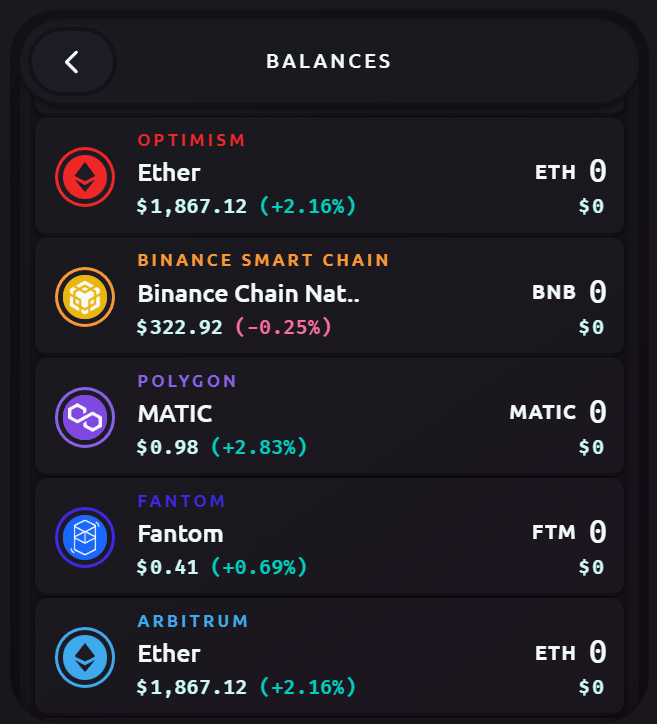
In the following example, we have added a Watch Account for yfimaxi.eth and can see that Lido Staked Ether (stETH), USD Coin (USDC), and Lido DAO (LDO) are the largest balances of this wallet.
This section includes the daily percentage changes for each of your tokens as well as the $ value of your tokens.
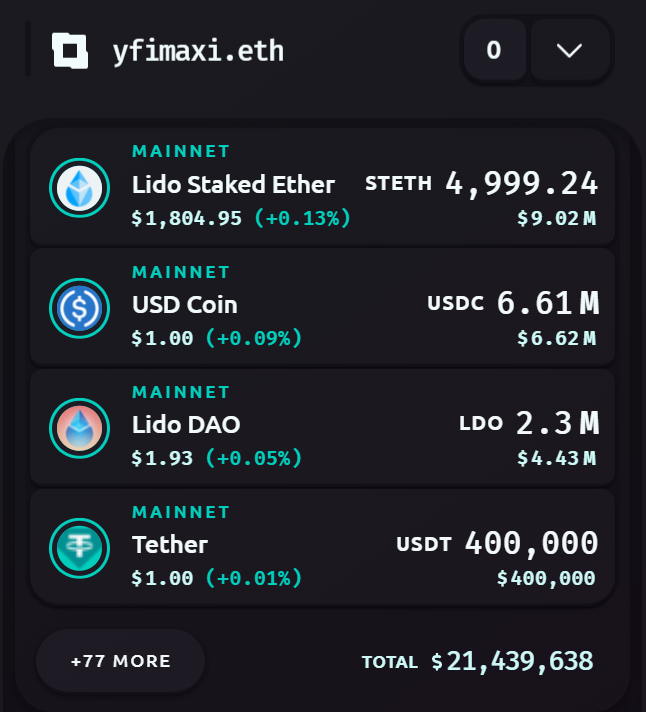
Clicking on "+77 More" will open the remaining assets of this wallet and let users search for specific tokens/chains.
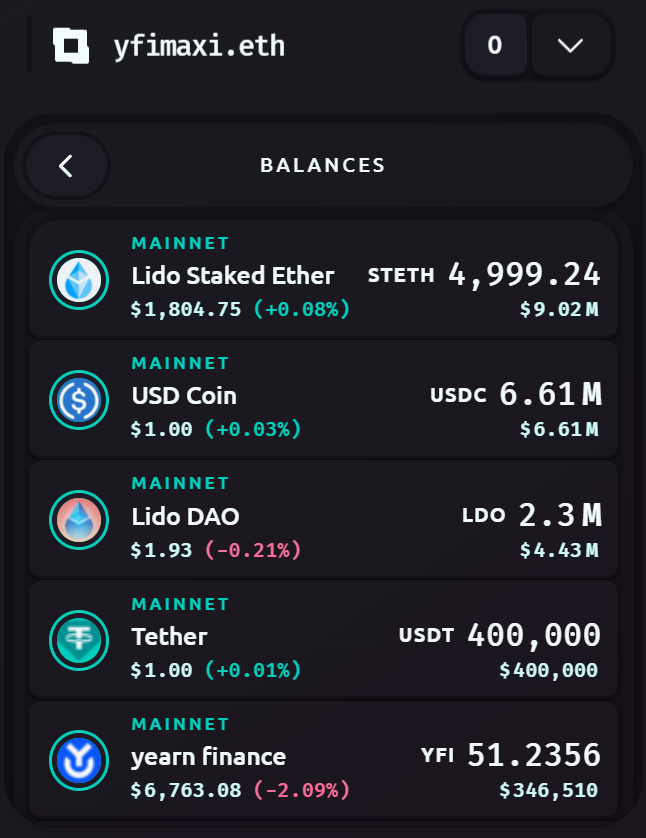
If any of your tokens do not appear initially, make sure to go to the "Tokens" section of the Settings Panel and add their contract addresses. For best practices, visit our guide on Confirming Token Balances.